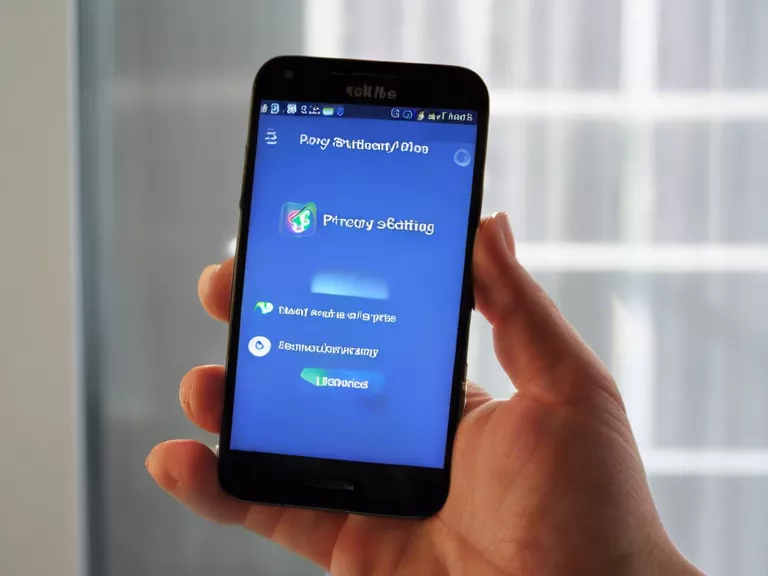How to troubleshoot common smartphone issues like app crashes and slowdowns
In today's digital age, smartphones have become an essential part of our daily lives. From communication to entertainment, our smartphones help us stay connected and organized. However, just like any other electronic device, smartphones can sometimes encounter issues such as app crashes and slowdowns. In this article, we will discuss some common smartphone problems and how to troubleshoot them effectively.
App crashes:
App crashes can be frustrating, especially when you're in the middle of an important task. Here are a few steps you can take to troubleshoot app crashes on your smartphone:
- Restart your smartphone: Sometimes a simple restart can fix the issue and allow the app to run smoothly.
- Update the app: Make sure you have the latest version of the app installed on your smartphone, as updates often contain bug fixes and improvements.
- Clear app cache: Clearing the app cache can help resolve any temporary issues that may be causing the app to crash.
- Uninstall and reinstall the app: If the app continues to crash, try uninstalling it and reinstalling it from the app store.
Slowdowns:
If your smartphone is running sluggish and apps are taking longer to load, here are a few tips to troubleshoot slowdowns:
- Close background apps: Background apps can consume system resources and slow down your smartphone. Close any unused apps running in the background.
- Free up storage: Delete unnecessary files and apps to free up storage space on your smartphone. A lack of storage can lead to performance issues.
- Restart your smartphone: Similar to troubleshooting app crashes, a restart can help refresh your smartphone's system and improve performance.
- Check for software updates: Make sure your smartphone's operating system is up to date, as updates often contain performance enhancements.
- Factory reset: If all else fails, you can try performing a factory reset on your smartphone. This will reset your device to its original settings and can help resolve any persistent issues.
By following these troubleshooting tips, you can effectively address common smartphone issues like app crashes and slowdowns, ensuring that your device runs smoothly and efficiently.